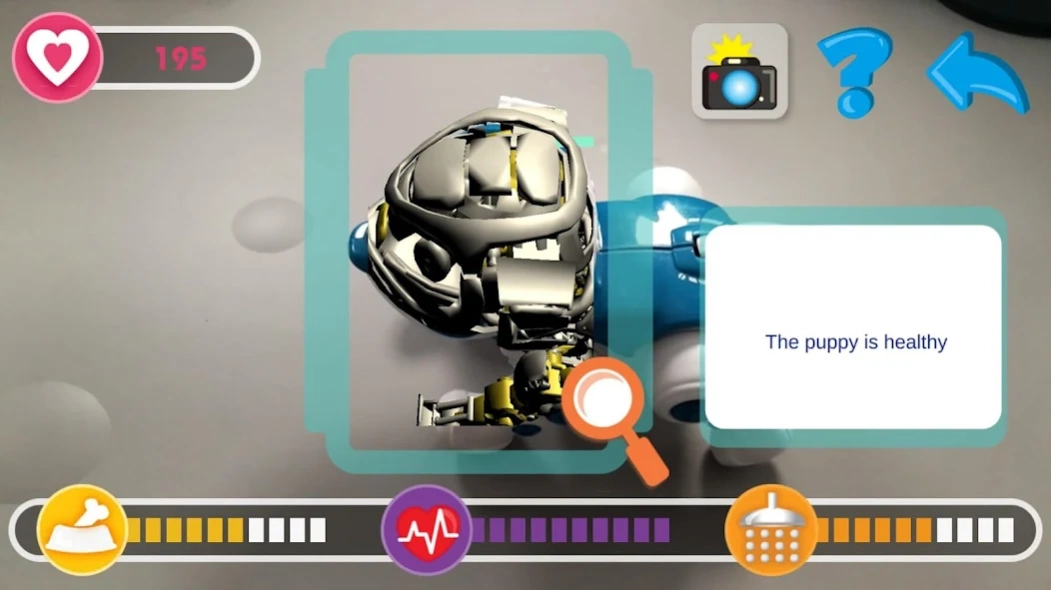Teksta/Tekno 360 Puppy App 1.5
Free Version
Publisher Description
Teksta/Tekno 360 Puppy App - Meet Teksta 360, the robotic puppy who actually responds like 6 week old puppy!
Meet Teksta 360, the robotic puppy who actually responds like a 6 week old puppy! Teksta 360 will respond to sound and touch. Program your puppy to walk, sit, beg, bark to your voice, dance to a song, and even do a 360 degree back flip! Then pet him to reward him and he will happily pant.
With the Teksta 360 APP, you can use Augment reality to do even more!
App Features
• X-ray vision – “look” into Teksta and repair “damage” to keep him healthy
• Play ball – Toss a virtual ball and see if your puppy can catch it
• Change it’s clothes—choose a variety of different hats, shirts, and shoes to dress him up and then take his picture!
For Best Performance:
• Follow the instructions built into the app.
• Turn off your puppy before you use the app.
• Point your camera at the top of Teksta until you see a “blue circle” around the puppy. You know the AR is now working!
• Avoid putting Teksta on a surface that is very busy, such as a granite counter top or similar surfaces. The app may be confused.
• Turn off the other apps on your phone or tablet
About Teksta/Tekno 360 Puppy App
Teksta/Tekno 360 Puppy App is a free app for Android published in the Recreation list of apps, part of Home & Hobby.
The company that develops Teksta/Tekno 360 Puppy App is Genesis Industries. The latest version released by its developer is 1.5.
To install Teksta/Tekno 360 Puppy App on your Android device, just click the green Continue To App button above to start the installation process. The app is listed on our website since 2018-11-27 and was downloaded 2 times. We have already checked if the download link is safe, however for your own protection we recommend that you scan the downloaded app with your antivirus. Your antivirus may detect the Teksta/Tekno 360 Puppy App as malware as malware if the download link to com.genesis.teksta.puppy360 is broken.
How to install Teksta/Tekno 360 Puppy App on your Android device:
- Click on the Continue To App button on our website. This will redirect you to Google Play.
- Once the Teksta/Tekno 360 Puppy App is shown in the Google Play listing of your Android device, you can start its download and installation. Tap on the Install button located below the search bar and to the right of the app icon.
- A pop-up window with the permissions required by Teksta/Tekno 360 Puppy App will be shown. Click on Accept to continue the process.
- Teksta/Tekno 360 Puppy App will be downloaded onto your device, displaying a progress. Once the download completes, the installation will start and you'll get a notification after the installation is finished.